One of the very popular Twitter client is TweetDeck.
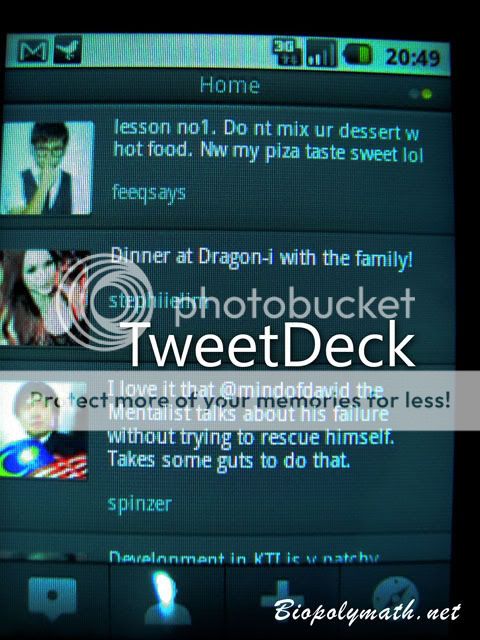
TweetDeck is a good application however, as I've mentioned earlier in the previous post, the quirky scrolling spoiled my experience.
I wanted to scroll through the vast number of tweets by using kinetic scrolling but many a times, I accidently clicked a tweet. I had to keep on using the back key to return to the timeline.
Your other alternative to using Twitter on Samsung Galaxy 5 would be the native application.

Using the native app, you still get to use much of the basic functionality of Twitter.

As with any other apps, you can press the Menu key to gain access to many additional functionality in the Twitter native app.

Social experience goes hand in hand with the user interface of your phone. As large amount of information are sent through social networks, comfort with user interface should be your top priority.

It's your window to the world, sitting in the palm of your hand.

Not only you can receive information from a social network, but with the Samsung Galaxy 5, you can share information across social networks. Simply press the Menu key and select "Share" on the pop up menu.
You are not limited to these softwares to enjoy Twitter. With the Android marketplace, you can download many good apps, most of them for free.
The review unit is courtesy of Advertlets and Samsung.
The price for Galaxy 5 is very low compared to other Android phone which can run 2.1 but the don't forget the spec, they sure have lowered it down especially on the camera.
ReplyDelete